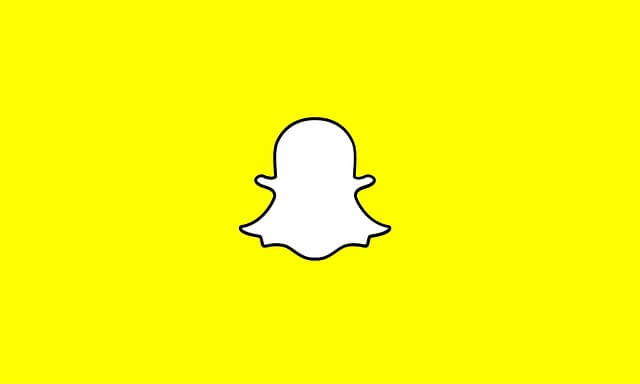We may have become friends with users we do not want from within Snapchat. From time to time, the question of How to Delete a Lot of Friends on Snapchat may come to our mind. Here is the answer to eliminating unwanted people.
How to Delete a Lot of Friends on Snapchat
You can easily add friends through the Snapchat app. Adding can be done easily via the user name or snap data matrix in the quick add menu. But deleting friends is not that easy. Now we will explain the process of deleting friends step by step.
- Press your profile icon on the top left of the Snapchat app.
- Scroll down to the friends section.
- Click on My Friends in the Friends section.
- Type the name of the friend you want to delete or find it in the directory.
- Long press the user.
- Click on more in the section that appears.
- Press the red button to delete friend.
So your friend will now be deleted. You will have to delete your friends one by one within the application. There is no mass selection field. As a result, unfortunately, Delete a Lot of Friends on Snapchat at Once is not possible.
For More: How to Create a Shortcut on Snapchat
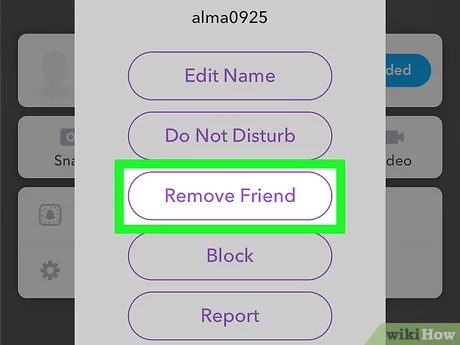
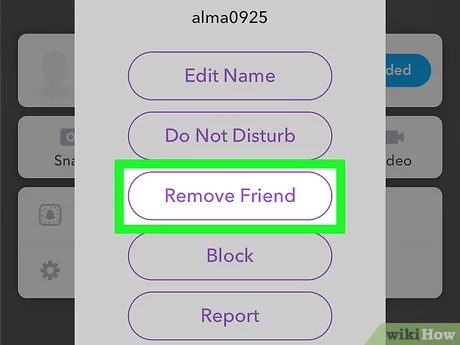
What is Snapchat?
Snapchat; It is a video or video instant messaging application for smartphones by founders Evan Spiegel, Bobby Murphy and Reggie Brown. Users can send text, photos, audio and video to each other. Personally sent files can be viewed by the sender a maximum of 2 times. This free app can run on iOS and Android platforms. The first version of the application was released in September 2011. The application, of which 72% of its users are women, is mostly used in the United States and England.