Instagram has been a site that is used a lot by people. Some get bored and started looking for the answer to the question of how to delete Instagram account. Instagram has a somewhat complicated settings tab. So, how to delete an Instagram account, let’s find out the answer to this question together.
Before deleting your Instagram account, you may want to back up all your photos. Therefore, transfer all the photos you want to transfer to your computer before deleting them.
How to Delete Instagram Account?
To delete the Instagram account, you need to click on the link below. Instagram account delete link: https://www.instagram.com/accounts/remove/request/permanent/
In the link opened in the second step, if you are not logged in, log in first. Then go to the link above again. Afterwards, “Why are you deleting your account?” In the box next to the section, you need to choose why you want to delete your account. After choosing your reason for account deletion, the place to delete your account will be opened.
In this section, you must first type your password, then click the red icon that says “Permanently Close My Account”. After doing all these, your account will be deleted. However, remember that you will not be able to use the deleted username again.
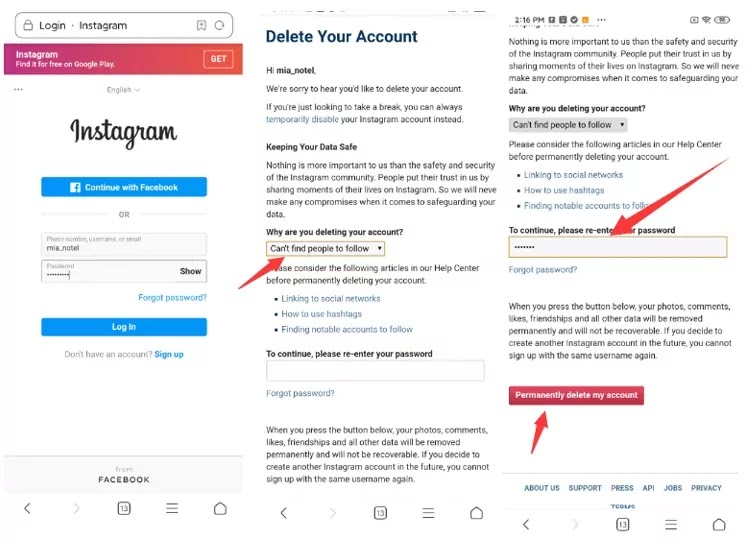
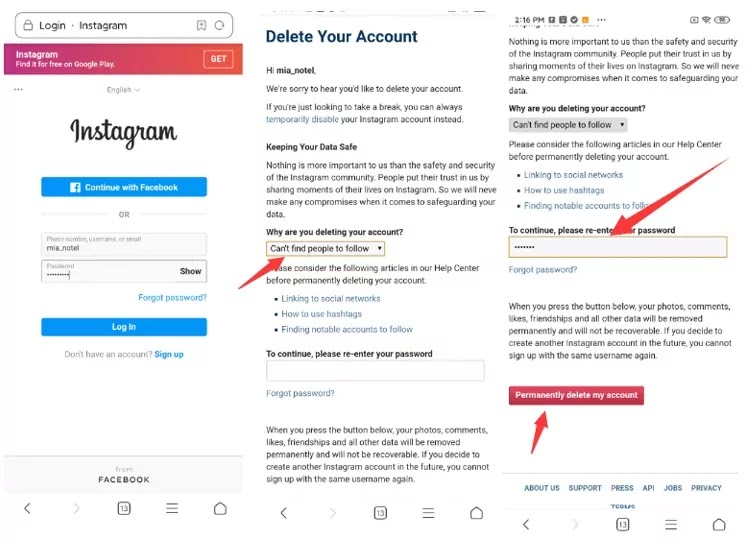
For More: Instagram Turning Off Activity Status 2022
What is Instagram?
Instagram is a free photo and video sharing app on social media. The app allows users to upload media. Media can be organized with filters, hashtags and geotagging. Posts can be shared publicly or with pre-approved followers. So I hope you get the answer of How to Delete Instagram Account question.

