Many users who encounter the Discord Awaiting for Endpoint Error have to stay away from Discord for a while. There are many solution methods for this error, which is usually encountered during the Search. However, there is still no 100% solution found. In this article, we will talk about these solution methods.
How to Fix Discord Awaiting for Endpoint Error?
If you are getting the Discord Awaiting for Endpoint Error, there can be 2 sources of this error. One is user and the other is Discord servers. Therefore, we recommend that you first check if the error is caused by the Discord servers. You can do this control from Discord social media accounts.
We list the possible solutions without making you wait too long.
- Changing the server region – You can check what your server is from the text “Audio connection established” in the bottom left of Discord.
- Restarting Your Modem or Router – Restarting the modem will solve any problem with the ip.
- Trying from Another Computer – The problem may be caused by internal software on the computer
- Closing Conversation – You can close the conversation and try again after a while.
- Waiting for a Short Time and Turning it On and Off – It can always work
- Trying to Connect Via Web Browser – You can try using Discord through browser.
Check Your Internet Connection
The problem may be with your internet connection. If the error still persists after the modem and router restart, your internet provider may be the source of the problem. If you have a chance to connect to the internet with a cable, try it. If there is no problem with the cable but only with the Wifi, the problem is with your Wifi distributor.
Changing the Server Region
- To change the server region, first open Discord and select your server from the left.
- Click the downward arrow next to your server
- Click on Server Settings
- Then click on the Overview tab. Various server settings available here
- You can change your server by clicking Change.
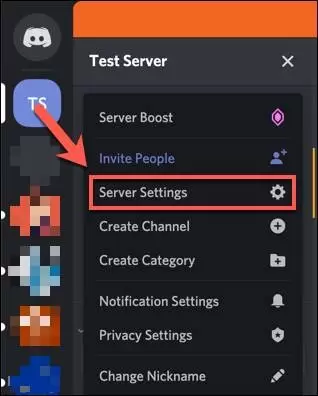
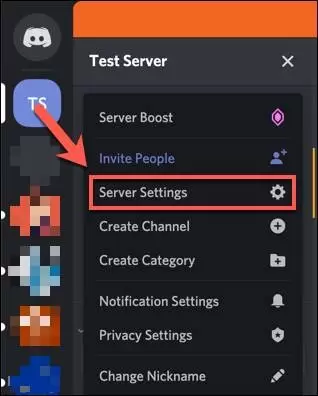
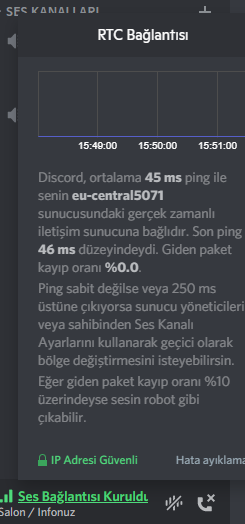
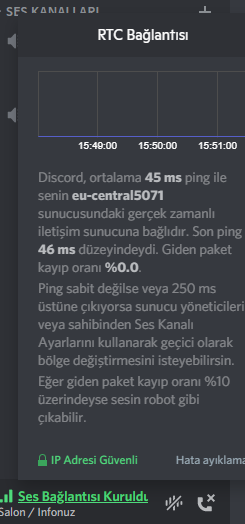
In the “Overview” tab, you can view various server settings, including the current server region. Click “Change” to change the server region.
Read More: How to Delete Instagram Account?
The Problem Might Be On The Other Side
Remember, this conversation is two-sided, so don’t push yourself to the side of the problem right away. The Discord Awaiting for Endpoint Error may also be with the user on the other end. We recommend that you check if you are experiencing the same problem with other user searches. I hope our article Discord Awaiting for Endpoint Error was useful for you.

