Spotify has become indispensable for everyone who loves music. Recently, there are many users who have encountered the Spotify Friend Activity Not Working line. Anyone who suddenly gets this error out of nothing is looking for the answer on Google. We searched and found the solution for this error for you. Read the rest of our article for Spotify Friend Activity Not Working Error solution.
How to Fix Spotify Friend Activity Not Working Error
The friend activity feature gives Spotify users the opportunity to see what their friends are listening to. At the same time, your friends can see what you listen to and get inspired. But sometimes this does not appear and the message Spotify Friend Activity Not Visible appears. Follow the steps below to resolve this error.
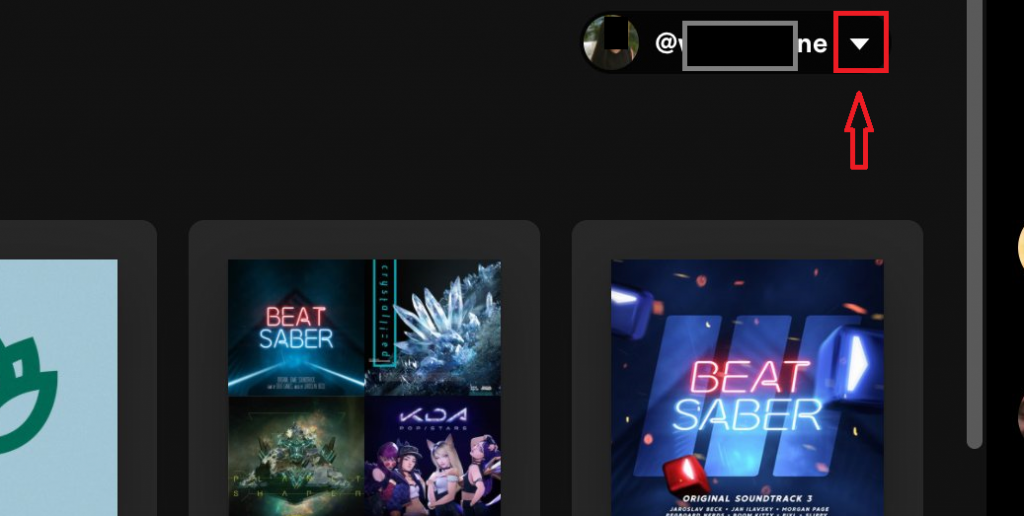
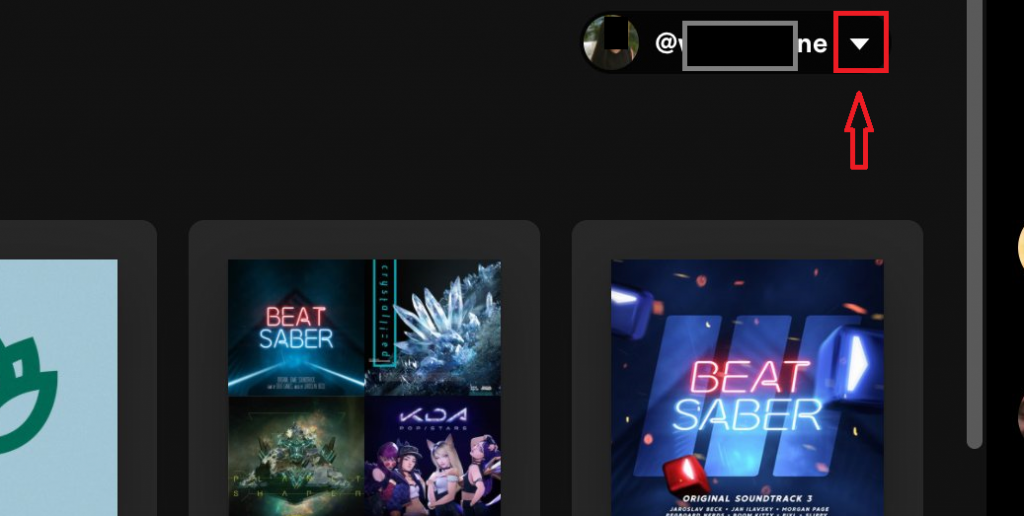
- Click on the icon we showed above and select Settings.
- Under Display Options, set Show Friend Activity to On.
Note: Friend Activity is on the right side of the desktop app. If you are using it in a small window, it may be a little difficult to see.
Spotify Who can see what I’m listening to?
The music you listen to can be seen by everyone who follows you, but there is an exception, which is Private Streaming. If you choose to eavesdrop, only you can see it.
Click on your name in the top right corner of the app to see who is following you. Then click on FOLLOWERS box. So you can know what you’re listening to and who’s seeing it.
You May Be Interested In: How Much Data Does Spotify Use
Is Spotify Friend Activity List Updating?
Unfortunately, the friend activity list may not be updated from time to time. If you encounter such a situation, you can follow the steps below.
- Check if the operating system of the device you are using is up to date.
- Check that the app is updated to the latest version
- Sign out of Spotify and sign back in later
- Close and open the application.
- If nothing else, delete and reinstall the app.
We have come to the end of our article. We hope we were able to solve your Spotify Friend Activity Not Working. Happy and musical days!

