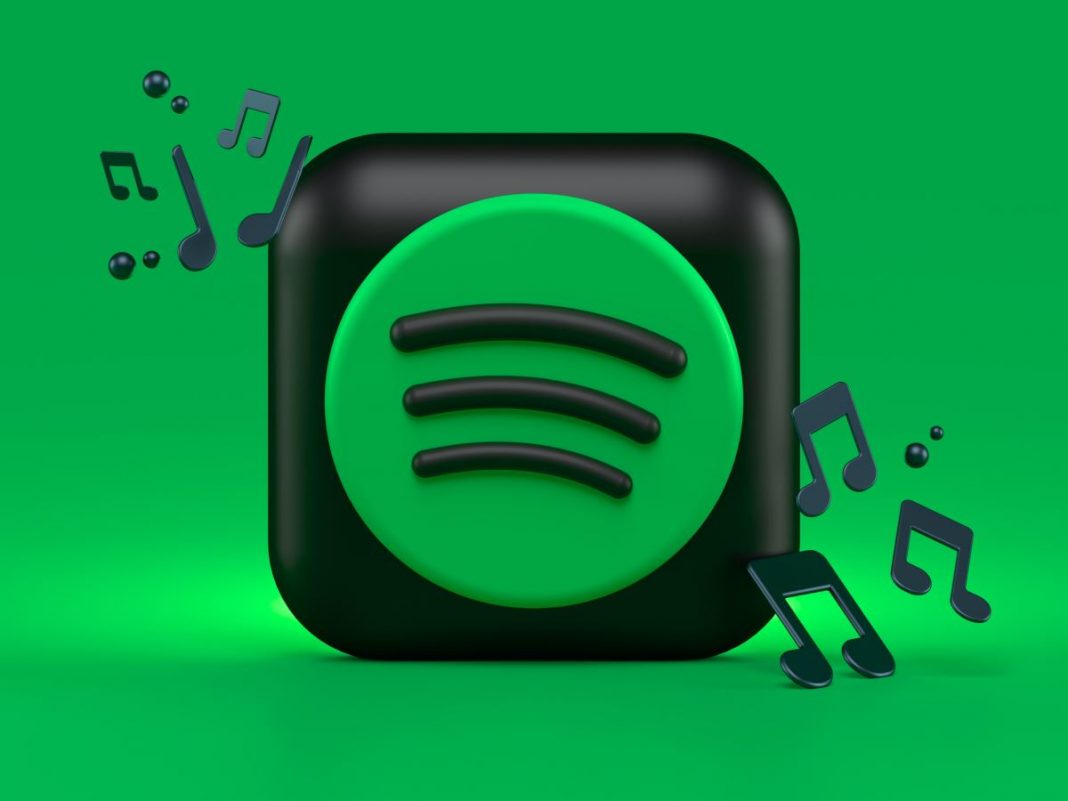Spotify has made users curious with its recent updates. The last feature fusion brought to mind the question of how to make Spotify fusion. How to make fusion which allows to create 2 player playlist.
How to Make Spotify Fusion?
Spotify introduced Fusion, a two-player playlist with the recently released “For You” feature. So, How to Make Spotify Fusion? Fusion, which works with a user sending an invitation to another user, also shows how compatible your musical understanding is with your friend. You can also share it on social media platforms such as Instagram and Whatsapp. So, let’s take a look at how Fusion is made.
- You must enter the Only you (Only you) section in the Spotify application and click the Fusion ( Blend) tab.
- You can send the link to your friend after clicking the “Invite a friend” section in the new section.
- Once your friend approves the invitation, you can create Fusion together.
For More: Spotify Friend Activity Not Working Error (Solution)
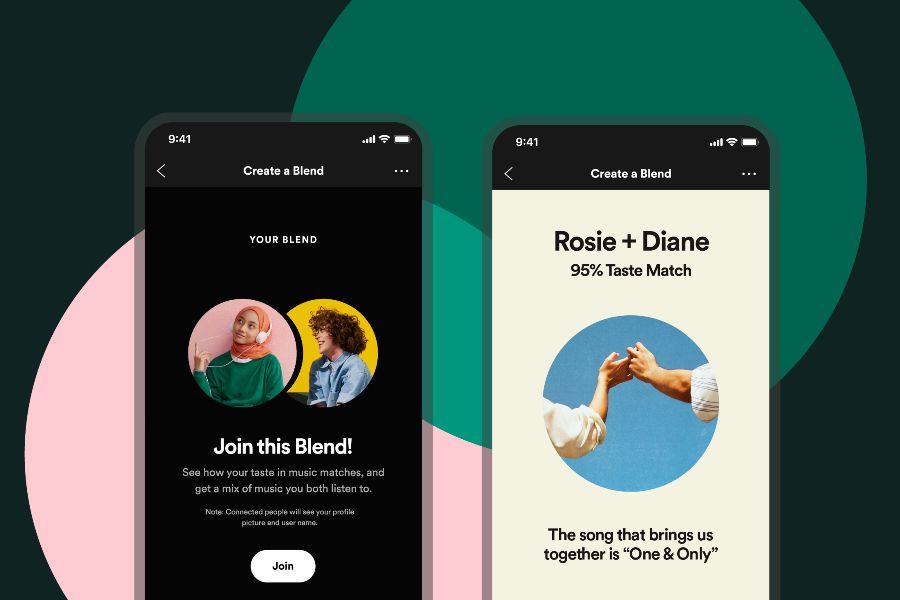
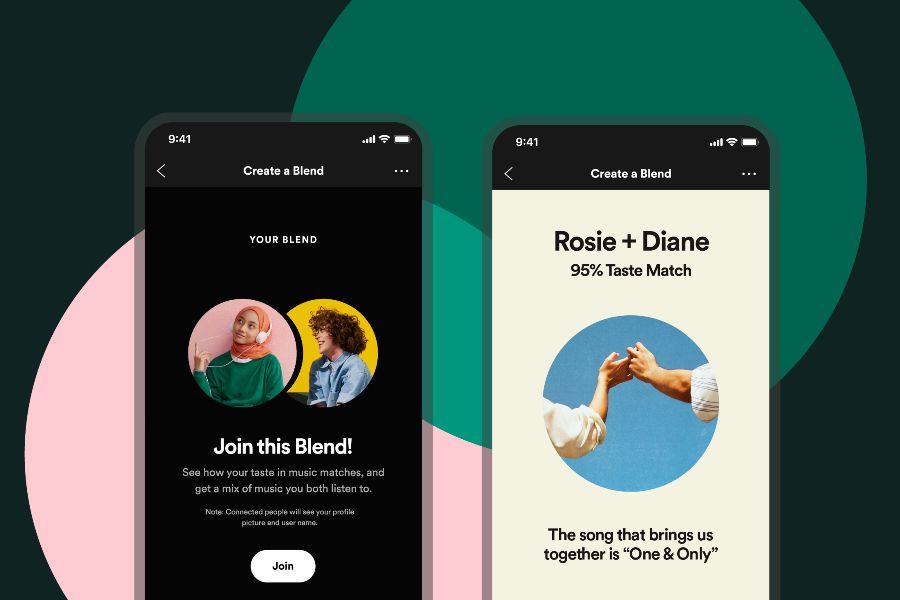
What is Spotify?
Spotify is a Swedish-based digital music platform that works on a monthly subscription system where music and podcasts are streamed. Spotify is a music streaming service that allows you to listen to music online. It allows you immediate access to its extensive online library of music and podcasts, letting you to listen to whatever content you want, whenever you want. It’s legal and simple to use. I hope you learned How to Make Spotify Fusion from this article.