Dear Roblox fans. Someone asks you for an ID and you can’t give it? Our How to Find Roblox User ID on Mobile article has been prepared just for you. We will try to explain how you can learn your Roblox ID easily with visuals. Well, let’s not waste time and start our How to Find Roblox User ID on Mobile Guide.
How to Find Roblox User ID on Mobile
The answer of How to Find Roblox User ID on Mobile is very easy. You won’t be able to view the Player ID directly if you’re using the Roblox Mobile app on your Android or iOS smartphone. To check the URL, you must open your phone’s browser and log into Roblox.
- Navigate to the Roblox.com website on your phone using any browser.
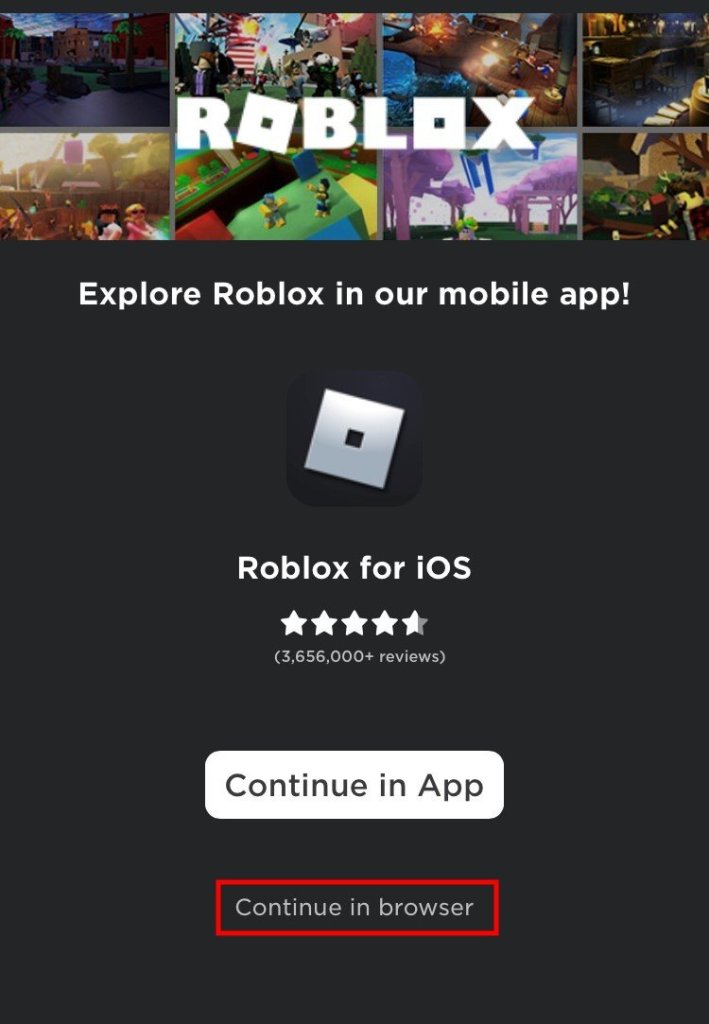
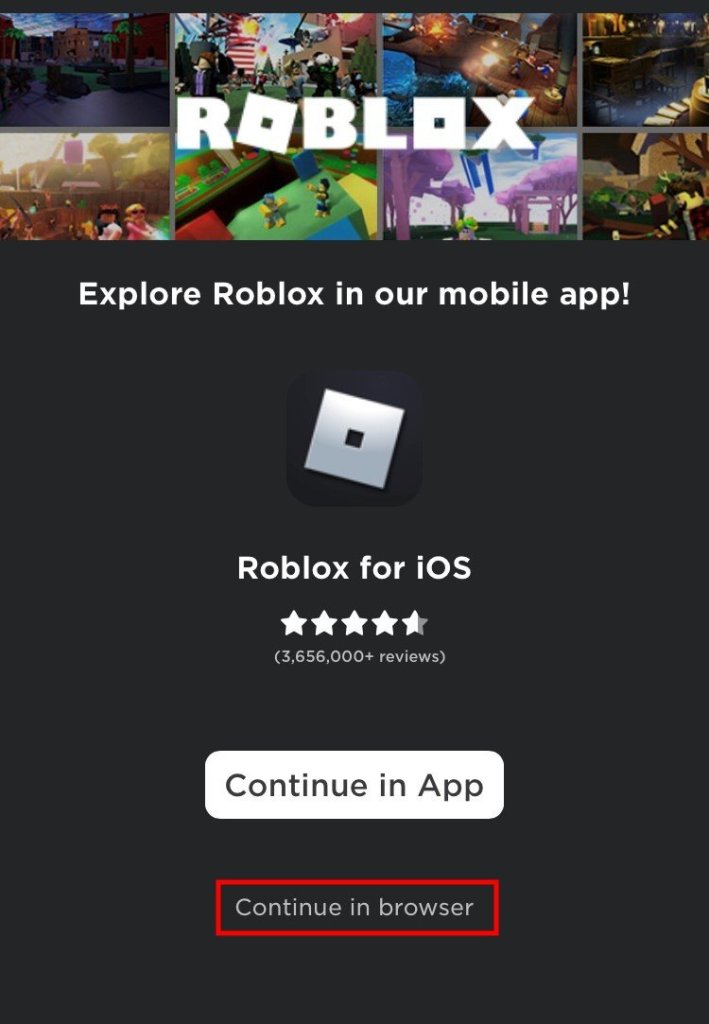
- Instead of continuing in the app, continue in the browser.
- Enter your account and password to access Roblox. Alternatively, you may utilize the Quick Login function.
- Then, on top, tap on your profile image, and then on the URL in the mobile browser.
- The number will be shown immediately. You can copy it! You learned his/her Roblox ID.
If you are logging in from the phone, tap “Continue in browser”
- Once you enter the Roblox website, you will see several options.
- This includes “Continue in app” and “Continue in browser”. The most important point of How to Check Roblox ID is the issue of entering it from the browser.
- If you tap “Continue in App”, the Roblox mobile app will open, which we don’t want
- On the other hand, if you click on the “Continue in browser” option, Roblox will open in your browser.
- You need to open Roblox in your browser to get your user ID.
- Tap on “Continue in browser” to open Roblox in your browser.
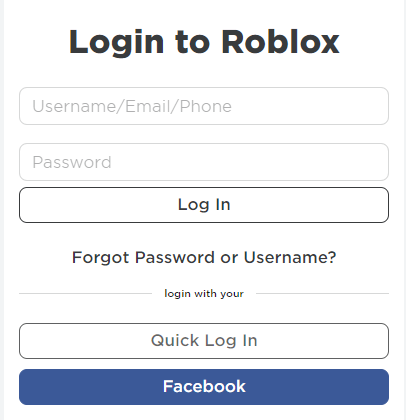
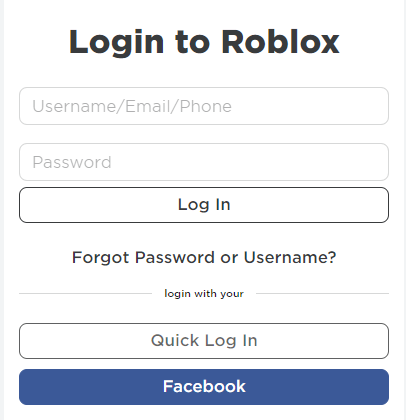
For More: Working Roblox Music Codes 2022
Search Player and Tap URL
- After tapping your profile icon, you will land on your Roblox profile.
- You will see your profile information in your Roblox profile.
- This includes your username, friends, followers, followers, bio and more.
- Your Roblox user ID is located in your profile URL.
- Since you are in a browser you will be able to see your profile URL.
- Tap the URL at the top of the page to see your profile URL. How to Find Roblox User ID on Mobile question is now answered.
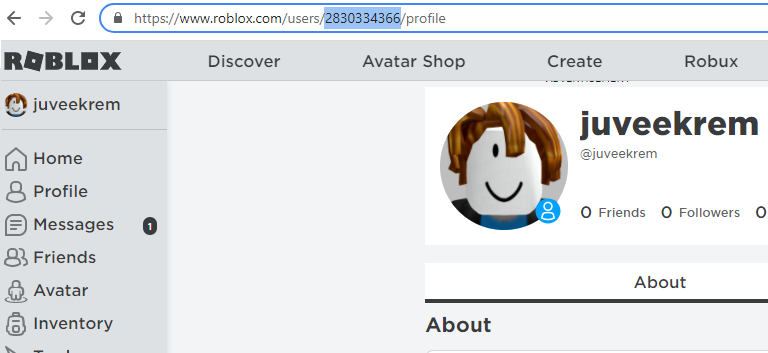
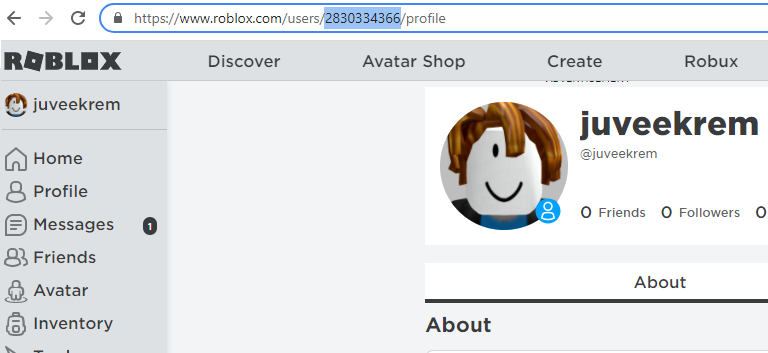
Why Do I Need Roblox ID?
I hope we answered your question, How to Check Roblox ID. Your Roblox user ID has many uses like animations, cloning, RB battles, getting Robux and more.
- As stated in the guide, you can only get it if you are using the browser version of Roblox.
- If you want to get your user ID on mobile devices, you need to login to your Roblox account in a browser.
- You can use Safari (for iOS devices) or Chrome (for Android devices).
- Do not use the Roblox mobile app as you will not be able to see your profile URL there.
- After logging into your Roblox account in a browser like Safari or Chrome, you need to go to your profile.
- Then you can find your user ID in your profile URL.
Don’t worry about revealing your identity because your account will not be compromised because of this. We have come to the end of our article on How to Find Roblox User ID on Mobile. Have fun everybody!

